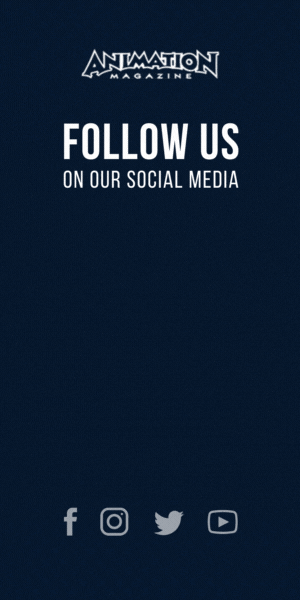Back in 1996, Discreet Character Studio introduced a new and easy way of creating 3D character animation. When you opened CS, by click-and-drag of a mouse button, you created a biped (a human skeleton, to be exact), and then you used the footstep tool to create a path of footsteps for your creature. After assigning the footsteps to your biped, it began to walk, run or jump accordingly.
Back in 1996, Discreet Character Studio introduced a new and easy way of creating 3D character animation. When you opened CS, by click-and-drag of a mouse button, you created a biped (a human skeleton, to be exact), and then you used the footstep tool to create a path of footsteps for your creature. After assigning the footsteps to your biped, it began to walk, run or jump accordingly.
But Character Studio had its own limitations: For example, animating the character’s hands was very difficult and the results were far from realistic. That’s why some experts called the CS results “canned animation.” But artists who needed quick results, such as game development professionals, admired the ease and production speed of the product.
We’re happy to report that Character Studio 4 addresses most of the shortcomings pointed out by critics and leaves the world of canned animation far behind.
After installing Character Studio 4 and 3ds max 5.1 in a HP XW5000 workstation (reviewed in this issue), I realized that this is a major upgrade. For the first time I could apply any type of motion to my characters and edit and modify the motions to a pinpoint level. You can use the function curves to edit the animation of the characters, which results in a high level of accuracy in editing.
With CS4, I could also select any joints in the hand or arm of the character and move or rotate them in order to achieve the motion I had in mind. The responses of the animated joints were realistic. The beauty of animating the joints in CS4 is that you can copy the animation of one joint to another, or even to the similar joints in a different character.
Motion Mixer, the non-linear animation editor of CS4 acts intelligently when it blends different motion tracks in its timeline. You can mix all kinds of motions from motion capture data to key frame animation. You can also determine the foot position of your characters when blending two tracks of motions which means avoiding foot-striding problems that occur in such cases.
Good News: Now you can hand up to three props to your characters! These props accept motion capture data. You can also animate the props. For example a sword could be used by different characters in the same scene.
Wish List: I would like to see some improvement in the physique module of the Character Studio in a future version which would facilitate attaching the 3D bodies to the bipeds. Adding a light version of CS4 to 3ds max will help introduce it to new users of character animation.
The Bottom Line: No doubt about it: Character Studio 4 is a very powerful and easy-to-use character animation tool. Version 4 of CS has eliminated most of the previous model’s limitations. If you are a character animator for games or movies, you should definitely take Character Studio 4 for a test drive.
Web Address: www.discreet.com
Final Score: *****
Animation Magazine’s Seal of Excellence
Ease of Use: *****
Interface: ****
Power of Tools: *****
Quality and Depth: *****